Introduction
The actual meaning of the granular recovery technology is the process of using technology to ‘pull out’ data at the grain level from electronic devices such as computer hard drives, SSD drives, cellphones, flash drives, CD’s and other digital storage media. Granular recovery enables the recovery of specific documents, mails, photos; emails;; personal documents and any damaged or fragmented or physically injured media storage devices.
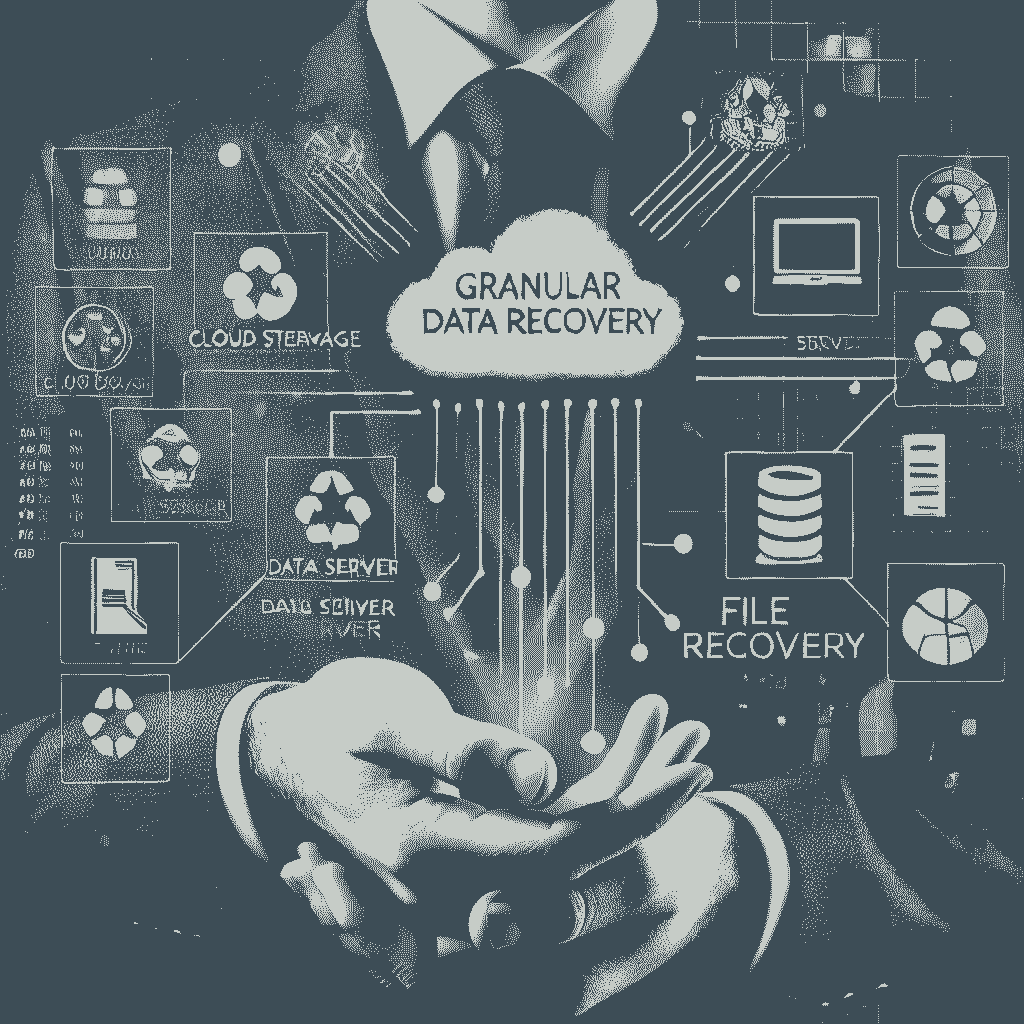
The requirement for granular recovery comes following events such as file deletion, bad sectors on the file system, hard disk failure or corruption, data loss resulting from a virus and other malicious attacks and physical destruction of the media due to an accident, fire, flood etc Granular recovery utilities work at a lower sector level to basically try and ‘rebuild’ files and related data that would otherwise be inaccessible to the user.
How Does Granular Recovery Technology Work?
Granular recovery technology works by taking advantage of how digital data is physically stored at a low level on various storage media. All digital files, regardless of their type, are ultimately stored as a series of 1s and 0s on a storage device. Even when data is corrupted, deleted, or a device is physically damaged, the 1s and 0s may still remain on the storage media in fragmented form.
Granular recovery tools are able to:
- Scan media at a low level to detect and piece together these digital fragments.
- Analyze file system metadata and structures to figure out where individual files were originally located.
- Reconstruct files by stitching together disk sectors and fragments based on metadata.
- Filter reconstructed files to filter out corrupted fragments and present intact files to the user for recovery.
The process involves advanced data carving and file system parsing algorithms that can work around file system damage, corruption, or complete file system destruction.
Types of Granular Recovery Technology
There are different types of granular recovery techniques tailored for different storage media and data loss scenarios:
Hard Drive Data Recovery
For magnetic hard disk drives, granular recovery tools analyze low-level disk geometry including sectors, clusters and volume boot records to recoverdeleted, corrupted or inaccessible files. SMART attributes may also be inspected to recover files from physically failing drives.
Solid State Drive Recovery
SSD drives store data differently using flash memory and require techniques like flash translation layer analysis and bad block management to recover data from corrupt or failing SSDs. Wear levelling and garbage collection must be accounted for.
Mobile Device Recovery
Specialized tools recover data from cell phones and tablets by parsing file system structures like FAT, exFAT and NTFS as well as decrypting file system containers and partitions. Cell phone data recovery supports iOS and Android.
External Device Recovery
External storage like USB drives, memory cards and RAID arrays are supported using device-specific file systemhandling. RAID reconstruction comes into play for RAID arrays.
Cloud Recovery
Remote/online data loss scenarios involving web/cloud services like Dropbox, Google Drive or iCloud can be addressed by recovering locally cached files as well as via account data restoration. Deleted files may still be recoverable from service provider’s redundant cloud storage before permanent deletion occurs.
Recovery Scenarios Covered
Common scenarios addressed by granular recovery technologies include:
- Accidental file deletion
- File system corruption due to OS/software faults, malware, power failures, etc.
- Hard drive failure/bad sectors
- Storage device physical damage, water/fire damage
- RAW/inaccessible partition or volumes
- Deleted/lost partitions or volumes
- Encrypted storage without passwords
- Formatted/reformatted drives
- Lost partitions due to improper partitioning
- RAID array failures/data loss
- Cloud sync deletions or account loss/theft
The ability to handle fragmented, partially overwritten and corrupted data is important for recovery success. Most tools also support various file systems like NTFS, FAT, exFAT, HFS+, APFS, etc.
How to Select the Right Granular Recovery Tool
With the growth of data recovery as a requirement, there are now many commercial and free granular data recovery tools available for various storage media and platforms:
Considerations when Choosing a Data Recovery Tool:
- Supported file systems – Check tool supports file systems of your storage devices
- Device support – Select tool supporting your specific devices like desktop HDDs, SSDs, phones, cameras, etc.
- Interface and Platform – Consider GUI vs command line and supported OS platforms
- Scan and Recovery Speeds – Faster scanning and preview speeds are better for large storage
- Success Rates – Check reviews and success rates for specific device/failure types
- Pricing – Free, paid single license or subscription pricing models are available
- Data previewing – Ability to preview recoverable files before purchase is important
- Filtering and Search – Easily filter scan results and search for specific files
- Technical Support – Consider tools with developer support
Popular Free and Paid Options:
Some widely used options include free tools like TestDisk, Photorec; trial-based tools like Recuva, R-Studio and paid commercial tools like R-TT, UFS Explorer, DMDE, R-Studio. Each has pros and cons in terms of features, efficacy and pricing. Choosing the best suited tool requires evaluating individual needs.
DriveSavers – Professional Data Recovery Services
For significant data loss scenarios or physically damaged hardware, professional drive recovery services likeDriveSavers with Class 100 cleanrooms may be a better option. They have extensive experience handling even highly complex situations beyond the capabilities of regular consumer grade tools. Pricing starts from hundreds to thousands based on data volume and work required.
The Data Recovery Process
Once the right granular data recovery tool has been selected based on the failure scenario, the basic recovery process involves the following stages:
1 – Device Acquisition
The failed or inaccessible storage device is connected/mounted on the recovery workstation either directly or using compatible enclosures/adapters.
2 – Scan and Analysis
The tool carries out a low level scan of the storage device to analyze its physical structure and metadata. Recovery prospects are evaluated at this stage based on the nature and extent of damage.
3 – Data Extraction
Recoverable files are extracted from scanned device fragments, rebuilt using metadata and filtered based on validity of recovered contents. This may take hours or days for large capacities.
4 – Review and Recovery
Scanned results are reviewed to select specific folders, photos, documents or emails to be recovered. Selected files are extracted to a new location for the user.
5 – Verification
The recovered files are spot-checked and verified against originals where possible to ensure correctness of recovery before returning the storage device back to the user.
6 – Return/Outcome Reporting
The recovered data is returned to the user along with a diagnostics report specifying outcome, findings and possible data loss during the recovery process. Advisories are also provided on preventive maintenance.
Frequently Asked Questions
Q: Is all my data recoverable?
It depends on the type and extent of failure/damage. For minor issues, full recovery is possible. For severe damage or overwritten areas, only some files may be recoverable in pieces depending on fragmentation. Nothing can be recovered if the media is wholly corrupted or loses ability to store/retain data.
Q: How long before my deleted files are overwritten?
It varies by device, with SSDs overwriting faster than HDDs. In general, recently deleted files can often be recovered for weeks/months as long as the space hasn’t been reused. But there are no guarantees as writes can happen anytime randomly rewriting unallocated blocks.
Q: Can data be recovered after formatting?
Yes, in many cases file recovery is possible from formatted drives since the original contents are not immediately overwritten during formatting. The deeper the format, the lower chances of full recovery as disk firmware/tools may wipe more blocks clean.
Q: Can water/fire-damaged devices be recovered?
It depends on the nature and extent of physical damage. For minor exposure, recovery is possible if device is dried properly and fast. For severe damage/warping/rusting, success is uncertain since mechanism may no longer function reliably for scanned reads despite data physically surviving on platters/chips in places. Professional recovery in cleanrooms gives the best chances for such cases.
Q: Can encrypted storage be recovered without passwords?
Full disk encryption and some encrypted containers/partitions cannot be bypassed without valid passwords. However, some methods like brute-force cracking may help access some improperly encrypted containers or recover individual plaintext files bypassing encryption in rare cases, depending on specific crypto weaknesses present. Success is not guaranteed.
Conclusion
In conclusion, granular data recovery technology has advanced greatly to help users recover invaluable personal and business files that would otherwise be lost forever due to data failures, corruption or deletion incidents. By leveraging file system metadata and data structures at a low level, modern tools even allow partial file carving when conventional access methods fail.
While full recovery cannot always be assured, these methods offer a ray of hope to preserve precious memories and information when all seems lost. Combined with backup best practices and preventive hardware maintenance, granular recovery serves as a nice safety net in our increasingly digital world heavily reliant on electrical and electronic data storage.

Leave a Reply