Thus, it is for good reason to use the guest network on Spectrum router if you want your friends to surf the internet but still need to ensure the security of your network. Read on to find everything you need to know about what guest networks are, how they work and how you set one up for your Spectrum router.
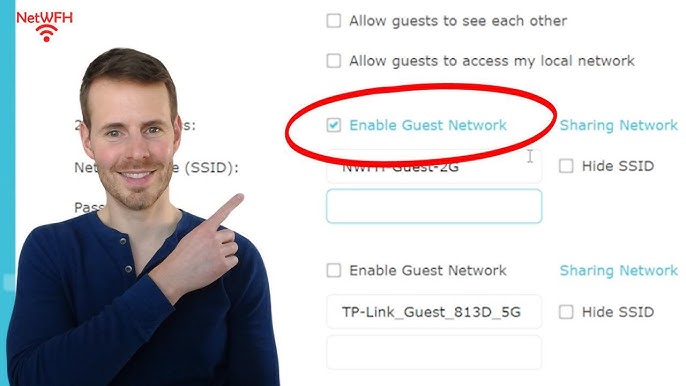
Introduction
If you have ever had people over into your home and thought twice before telling them the password to your wireless network, then you are not the only one. The fix to your problem is to create a guest network on your Spectrum router. A guest network, is a mini network that is provided for the guest who wants to network and access internet but will not have interconnectivity with the host network. It is the best for safeguarding computers, mobile phones and anything that is vital and at the same time affording friends and those who visit the house permission to browse.
Benefits of a Guest Network
Enhanced Network Security
A guest network helps protect your main network by separating visitor access. When visitors connect to the guest network, they won’t be able to access your personal files, devices, or any shared network resources, ensuring peace of mind.
Improved Network Management
With a guest network, you can monitor and manage internet usage separately from your main devices. This can be particularly helpful if you have frequent guests or run a small business.
Privacy for Connected Devices
A guest network also protects the privacy of your devices, preventing unintentional data sharing between guest devices and your own.
Understanding Spectrum Routers
Spectrum provides a range of routers with different capabilities, and not all models support guest networks. It’s essential to check the compatibility of your Spectrum router, especially if you plan on setting up a guest network.
Key Features of Spectrum Routers
Spectrum routers are designed with user-friendly interfaces and robust security features. Most modern Spectrum routers support guest networks, though some older models may not have this feature.
How a Guest Network Works
A guest network operates as a separate access point on your Spectrum router. While your main network remains private and secure, the guest network allows others to access the internet without affecting your primary devices or sensitive data.
Preparing to Set Up a Guest Network on Your Spectrum Router
Checking Router Settings and Firmware
Before setting up a guest network, ensure your router’s firmware is up-to-date. Firmware updates often include security improvements and new features.
Logging into the Spectrum Router
To access the settings, you’ll need to log in to your Spectrum router’s admin page. You can usually do this by entering the router’s IP address into your browser and entering your login credentials.
Accessing the Spectrum Router Settings
To access your Spectrum router’s settings, open a web browser and enter the default IP address, often 192.168.1.1. Log in with your username and password, which are usually provided by Spectrum or found on the router’s label.
Step-by-Step Guide to Setting Up a Guest Network on Spectrum
- Login to Your Router: Enter the IP address in a browser and log in with the admin credentials.
- Navigate to Guest Network Settings: Look for the “Guest Network” option in the router menu.
- Configure Network Name (SSID): Choose a unique network name that clearly identifies it as a guest network.
- Set a Password: For security, set a strong password for your guest network. This prevents unauthorized access.
- Customize Access Limits: Adjust any additional settings, like usage hours or maximum users, to better control guest access.
Managing Your Guest Network
Once your guest network is set up, keep it secure and up-to-date. Changing passwords periodically and monitoring who connects to the network can help maintain security.
Best Practices for Guest Network Security
- Use a Strong Password: A complex password makes it harder for unauthorized users to access your network.
- Limit Network Hours: If you don’t want the guest network available all the time, set specific hours.
- Disable Unnecessary Features: Turn off file-sharing or network discovery options on the guest network.
Troubleshooting Common Issues with Spectrum Guest Networks
Connectivity Problems
If guests have trouble connecting, restarting the router or updating firmware can often resolve this.
Network Speed and Interference
Place your router in an open, central location, and avoid areas with electronic interference for optimal speed.
Router Reset and Firmware Updates
If problems persist, try resetting the router to factory settings or checking for firmware updates on Spectrum’s website.
Advanced Settings for Guest Networks
For more control, you can adjust advanced settings on your Spectrum router, such as bandwidth limits or parental controls to restrict certain content on the guest network.
Why Some Spectrum Routers May Not Support Guest Networks
Some older models lack the capability to support a guest network. If your router doesn’t offer this feature, upgrading to a newer model from Spectrum or a compatible third-party router may solve the problem.
Enhancing Your Guest Network with Mesh Wi-Fi
Adding a mesh Wi-Fi system to your Spectrum router improves coverage and stability for guest users, especially in large or multi-story homes.
How to Disable a Guest Network on Spectrum
To disable your guest network, log in to your Spectrum router’s settings and navigate to the guest network options. This is useful when guest access is no longer needed.
FAQs
1. How do I change my guest network password on Spectrum?
Log into your router’s settings, navigate to the guest network, and update the password.
2. Can guests access my main devices?
No, the guest network is isolated from your primary network, keeping your devices private.
3. Is guest network speed slower than the main network?
It depends on router settings and available bandwidth but generally, both networks share the same speed.
4. Are there limits on the number of devices?
You can set a limit on the number of devices in the guest network settings if needed.
5. Can I see what devices are connected to my guest network?
Yes, most Spectrum routers allow you to view connected devices through the admin settings.
Conclusion
Implementing a guest network on your Spectrum router is easy and provides one of the best solutions for offering visitors internet access. With just a few changes, you will also get to improve on security and the way you handle your network. Try it the next time you have some visitors—they will feel more secure during their stay in your home, and you will enjoy the conveniences of a reliable alarm system.


Leave a Reply