Introduction
The WireGuard protocol, which utilizes a fast, easy to use, secure VPN technology, has quickly become very popular as one of the founding members at both the Cloudflare initiative and is a trend catching on with many individuals globally. As more users seek to implement WireGuard in their home and business networks, a common question arises: How good are ASUS Routers with WireGuard?Below, we’ll go through this comprehensive guide of what the full flavour of router we support with native WireGuard support are and how to enable wire guard on your ASUS router.
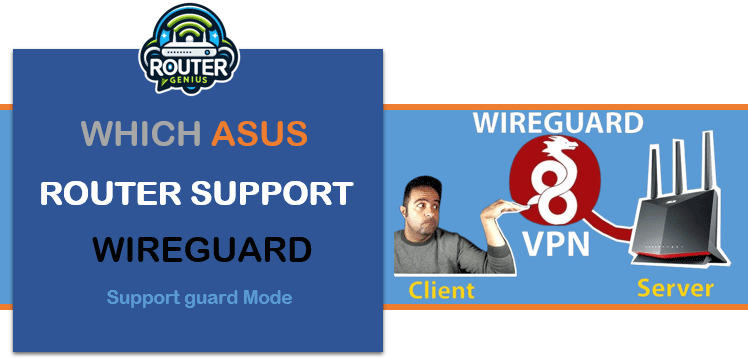
What is WireGuard and Why Should You Care?
Before we dive into the proprietary ASUS router families that offer wireguard, it’s important to understand what wireguard is and why it is such a valued feature for modern routers.
WireGuard is a network tunnel protocol designed to be as fast and simple as possible, while being secure against all existing vulnerabilities to the best of our knowledge (and might in the future grow to be even more secure than it is now). Some key benefits of WireGuard include:Speed: WireGuard is significantly faster than older VPN protocols, often providing near-native network speeds.
- Simplicity: With a codebase of only about 4,000 lines, WireGuard is much easier to audit and maintain compared to other VPN solutions.
- Security: WireGuard uses state-of-the-art cryptography to ensure your data remains private and secure.
- Efficiency: The protocol is designed to be lightweight, consuming less CPU power and battery life on mobile devices.
Given these advantages, it’s no wonder that many users are seeking routers with native WireGuard support.
ASUS Routers with Native WireGuard Support
ASUS has been at the forefront of incorporating new technologies into their router lineup. As of 2023, several ASUS router models offer native WireGuard support. Let’s explore these models in detail:
1. ASUS RT-AX86U
The RT-AX86U is a high-performance Wi-Fi 6 router that’s become a favorite among gamers and power users. Key features include:
- Native WireGuard support
- Dual-band Wi-Fi 6 (802.11ax) with speeds up to 5700 Mbps
- 2.5 Gbps WAN port
- AiMesh support for whole-home coverage
2. ASUS RT-AX88U
Another popular Wi-Fi 6 router, the RT-AX88U offers:
- Built-in WireGuard support
- Dual-band Wi-Fi 6 with total speeds up to 6000 Mbps
- 8 Gigabit LAN ports
- AiProtection Pro security features
3. ASUS GT-AX11000
This tri-band gaming router is a powerhouse that includes:
- Native WireGuard functionality
- Tri-band Wi-Fi 6 with combined speeds up to 11000 Mbps
- 2.5 Gbps WAN port
- Game Boost feature for optimized gaming performance
4. ASUS ZenWiFi XT8
For those seeking a mesh Wi-Fi solution with WireGuard support, the ZenWiFi XT8 offers:
- Built-in WireGuard capabilities
- Tri-band Wi-Fi 6 mesh system
- Easy setup and management through the ASUS Router app
- AiProtection Pro for network-wide security
5. ASUS RT-AX86S
A more budget-friendly option with WireGuard support, the RT-AX86S features:
- Native WireGuard integration
- Dual-band Wi-Fi 6 with speeds up to 5400 Mbps
- AiMesh support for expandable coverage
- Adaptive QoS for traffic prioritization
Implementing WireGuard on ASUS Routers
If you own one of the ASUS router models mentioned above, setting up WireGuard is relatively straightforward. Here’s a general guide to get you started:
- Update your router’s firmware: Ensure your router is running the latest firmware version that includes WireGuard support.
- Access the router’s admin interface: Usually done by typing 192.168.1.1 or router.asus.com in your web browser.
- Navigate to the VPN settings: Look for a “VPN” or “WireGuard” section in the admin interface.
- Enable WireGuard: Turn on the WireGuard feature and configure your desired settings, such as IP addresses and encryption keys.
- Set up client devices: Use the WireGuard app on your devices to connect to the router’s WireGuard server.
- Test the connection: Verify that your devices can connect successfully and that your internet traffic is being routed through the VPN.
Remember, the exact steps may vary slightly depending on your specific router model and firmware version. Always refer to the official ASUS documentation for detailed, model-specific instructions.
ASUS Routers Without Native WireGuard Support
While the routers listed above offer built-in WireGuard functionality, many other ASUS models don’t have native support. However, this doesn’t necessarily mean you can’t use WireGuard on these routers. Let’s explore some alternatives:
Using Third-Party Firmware
Many ASUS routers support third-party firmware like Merlin, which often includes WireGuard support. Popular ASUS models that work well with Merlin include:
- RT-AC86U
- RT-AC68U
- RT-AC3100
- RT-AC5300
To use WireGuard on these routers:
- Install the Merlin firmware on your ASUS router
- Enable the Entware package manager
- Install the WireGuard package through Entware
- Configure WireGuard using the command line or web interface
While this method requires more technical knowledge, it allows you to add WireGuard functionality to routers that don’t natively support it.
Using a Dedicated VPN Client Device
If modifying your router’s firmware isn’t an option, you can still benefit from WireGuard by using a dedicated VPN client device, such as:
- A Raspberry Pi running WireGuard
- A small PC or NUC acting as a WireGuard gateway
- A dedicated VPN hardware device with WireGuard support
These devices can be connected to your ASUS router and configured to route specific traffic through the WireGuard VPN.
Comparing ASUS Routers with WireGuard Support
To help you choose the right ASUS router with WireGuard support, here’s a comparison table of the models we’ve discussed:
| Model | Wi-Fi Standard | Max Speed | WAN Port | Key Features |
| RT-AX86U | Wi-Fi 6 | 5700 Mbps | 2.5 Gbps | Gaming optimized, AiMesh |
| RT-AX88U | Wi-Fi 6 | 6000 Mbps | 1 Gbps | 8 LAN ports, AiProtection Pro |
| GT-AX11000 | Wi-Fi 6 | 11000 Mbps | 2.5 Gbps | Tri-band, Game Boost |
| ZenWiFi XT8 | Wi-Fi 6 | 6600 Mbps | 2.5 Gbps | Mesh system, Easy setup |
| RT-AX86S | Wi-Fi 6 | 5400 Mbps | 1 Gbps | Budget-friendly, AiMesh |
Factors to Consider When Choosing an ASUS Router with WireGuard
When selecting an ASUS router with WireGuard support, consider the following factors:
- Network size and coverage: For larger homes or offices, consider mesh systems like the ZenWiFi XT8 or AiMesh-compatible routers.
- Internet connection speed: If you have a gigabit internet connection, opt for routers with 2.5 Gbps WAN ports like the RT-AX86U or GT-AX11000.
- Number of connected devices: For households with many connected devices, choose routers with higher-end processors and more RAM.
- Gaming requirements: If gaming is a priority, consider gaming-optimized routers like the GT-AX11000 or RT-AX86U.
- Budget: While all these routers offer great performance, prices can vary significantly. Choose one that fits your budget without compromising on essential features.
- Future-proofing: Wi-Fi 6 routers offer better performance and are more future-proof compared to older Wi-Fi 5 (802.11ac) models.
Tips for Optimizing WireGuard Performance on ASUS Routers
To get the most out of WireGuard on your ASUS router, consider these optimization tips:
- Keep firmware updated: Regularly check for and install firmware updates to ensure optimal performance and security.
- Use appropriate encryption: WireGuard uses ChaCha20 for encryption, which is fast and secure. Stick with the default settings unless you have specific requirements.
- Optimize MTU settings: Adjusting the Maximum Transmission Unit (MTU) can sometimes improve VPN performance. Experiment with different values to find the optimal setting for your network.
- Enable hardware acceleration: If your router supports it, enabling hardware acceleration can significantly improve VPN throughput.
- Balance server load: If you’re running multiple WireGuard tunnels, distribute them across different CPU cores to balance the load.
- Monitor performance: Use the router’s built-in tools or third-party software to monitor WireGuard performance and identify any bottlenecks.
Common Issues and Troubleshooting
While WireGuard is generally reliable, you may encounter some issues. Here are some common problems and their solutions:
- Connection drops: Ensure your router’s firmware is up to date and check for any conflicting firewall rules.
- Slow speeds: Try adjusting the MTU settings or enabling hardware acceleration if available.
- DNS leaks: Configure your router to use a secure DNS server and ensure all DNS queries go through the VPN tunnel.
- Compatibility issues: If certain devices have trouble connecting, make sure they’re running the latest version of the WireGuard client software.
- Port forwarding problems: Double-check your port forwarding rules and ensure they’re correctly configured for WireGuard.
Future of WireGuard Support in ASUS Routers
As WireGuard continues to gain popularity, it’s likely that ASUS will expand native support to more router models in the future. Keep an eye out for:
- Integration of WireGuard into lower-end models
- Improved WireGuard performance through hardware acceleration
- Enhanced management features for WireGuard in the ASUS Router app
- Possible integration of WireGuard into ASUS’s AiMesh system for secure mesh networking
FAQs
Q: Can I use WireGuard on older ASUS routers?
A: While older models may not have native support, you can often add WireGuard functionality using third-party firmware like Merlin.
Q: Is WireGuard better than OpenVPN for ASUS routers?
A: Generally, WireGuard offers better performance and is easier to set up compared to OpenVPN. However, OpenVPN is more widely supported and may be necessary for certain use cases.
Q: How many simultaneous WireGuard connections can an ASUS router handle?
A: This depends on the router’s hardware capabilities. High-end models like the GT-AX11000 can handle numerous connections, while lower-end models may be more limited.
Q: Can I use WireGuard with ASUS AiMesh?
A: Yes, WireGuard can be used with AiMesh systems. Configure WireGuard on the main router, and the VPN connection will be available throughout your mesh network.
Q: Does using WireGuard affect my router’s overall performance?
A: While WireGuard is designed to be lightweight, running any VPN will use some of your router’s resources. However, the impact is generally minimal on modern ASUS routers with WireGuard support.
Conclusion
In several high end router models, ASUS has made the embrace of WireGuard technology, providing users with a fast, secure, and simple VPN solution. Whether you like the GT-AX11000 or the ZenWiFi XT8’s mesh, you’ll still get to enjoy the advantages of WireGuard’s brilliant VPN protocol.
Even for older ASUS routers, you could still get WireGuard functionality on your network by using third party firmware or a dedicated VPN device. With every change in technology, we can expect to see even wider support for WireGuard in the ASUS router product line in the future.
If you choose an ASUS router with WireGuard support, it’s a future proof networking solution with better security, privacy and performance for all your connected devices.

Leave a Reply